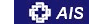| Tool Mentor: Designing Databases Using Rational XDE Developer. |
 |
|
| Related Elements |
|---|
OverviewThis tool mentor describes how to build a Data Model with the Data Modeler.
The Rational XDE (TM) software tool includes features that allow the application designers and database designers to develop the application and the database using the same tool. As a Database Designer or Designer, you can use XDE to model and design databases, as well as to integrate your application and database. The XDE Data Modeler uses the Unified Modeling Language (UML) Profile for Database Modeling as the standard notation for constructing Data Models. The following XDE online Help topics provide key background information on specific details related to database modeling and development using Rational XDE:
There are three ways to begin a Data Model in XDE:
For more information about the different methods for creating the Data Model, refer to the following XDE Help topics:
The remaining sections of this tool mentor provide instructions on how to build a Data Model by transforming persistent classes in the Design Model to develop it. The Data Model package structure that is discussed here is described in more detail in the Data Model section of XDE Model Structure Guidelines. Tool Mentor: Reverse Engineering Databases Using Rational XDE provides more information on how to create a Data Model by reverse engineering the physical database design. Develop Logical Data Model <optional>Some projects might need to create a idealized "logical" model of the database design that captures an application-independent view of the key logical data entities and their relationships. This Logical Data Model can be thought of as an "analysis" type of model similar to the optional Artifact: Analysis Model that might be used in the development of the application design. It should be noted that the Logical Data Model is included in the Artifact: Data Model and is not considered to be a separate RUP work product.
The Logical Data Model can be created directly using XDE Data Modeler tools. See the XDE Model Structure Guidelines for information on creating a Logical Data Model within
the overall Data Model work product. Reference: Develop Physical Database Design
You can refine the Logical Data Model to create a detailed model of the physical database design using Rational
XDE. Define Domains
Create domains to implement user-defined data types that can be used throughout the Data Model to enforce database
design standards. (See In order to use the data types defined by the domains in the Data Model, you must follow these guidelines:
For information on how to apply a domain to a column in the Data Model, see Create Initial Physical Database Design Elements
Transform persistent classes in the Design Model into tables within it. (See
Define Reference Tables
Create reference tables as needed for managing any static data items in the database. You can create reference
tables directly in the Data Model using the XDE Data Modeler features. Reference: Create Primary Key and Unique Key Constraints
Define primary key constraints and unique key constraints to identify rows of information in a table. See the online
Help topic
Refer to Rational XDE online Help: Define Data and Referential Integrity Enforcement Rules
Check constraints can be used to control updates to data elements in tables. Rational XDE provides the ability to
define check constraints for tables, columns, and domains. See the topic
Another type of constraint used to assure referential integrity is the foreign key constraint. (See
Reference: De-Normalize the Database Design to Optimize for PerformanceDepending on the specific project situation, you might need to adjust the normalized physical database design to meet performance requirements. Optimize the Data Model for performance improvement by designing the tables to store objects that are retrieved together in the same table. This technique is called de-normalization. To de-normalize, combine the unique columns from the two tables into one, and remove the second table. Optimize Data Access
An additional optimization technique is to use column indexing to access data in tables more efficiently. See
Another aspect of data access is in the use of database views. Views can be used to control or restrict access to
data in one or more tables. See Define Storage Characteristics
Create a model storage design for the database by defining the tablespaces and tablespace containers. (See Rational XDE currently supports modeling tablespaces for Oracle, DB2, and SQL Server. The following XDE online Help topics provide guidance on how to model tablespaces for these DBMS products:
Refer to the following topics in the Rational XDE online Help for more information about tablespace and database model elements:
Design Stored Procedures to Distribute Class Behavior to the Database
Define stored procedures as needed to support efficient storage and retrieval of information in the database. Examine
the operations of the design classes that were used to create the tables for candidate stored procedures. Stored
procedures can be implemented as procedures or functions. See
Refer to Rational XDE online help topic:
Define triggers as needed to further control and manage modifications to the information in the tables. Reference:
topic Review the ResultsReview the results of the database design in the Data Model for consistency with the application design in the Design Model and with the overall application architecture structure. Refer to Checklist: Data Model for specific items to review. |
© Copyright IBM Corp. 1987, 2006. All Rights Reserved. |
 Databases Supported in Rational XDE
: Lists the
databases supported in Rational XDE.
Databases Supported in Rational XDE
: Lists the
databases supported in Rational XDE.